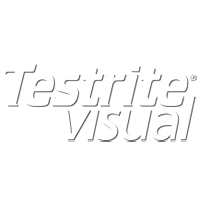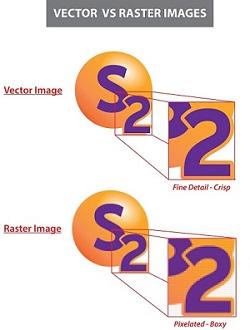
Why We Prefer Vector Art
Do you question what the best type of file is to send for your project? Here at S2, we prefer vector files.
If you inquire what kind of file to send us, we will always say vector, pdf, eps or ai file. Why? Vector graphics allow us to enlarge your file without losing resolution or clarity.

Vector artwork has a crisp edge, clear outline and is very clean looking.Having those qualities allows us to enlarge it without any degradation. Additionally, we are able to contour cut the outline on a plotter or a router. The alternate file type is a raster file, usually used for a photograph or a file created in Adobe Photoshop. These files cannot be enlarged without becoming fuzzy and losing clarity. Consequently, if sending a raster file, we need the highest resolution available. Be aware, most web artwork is a low-resolution raster file; something that will load quickly but lacks in quality.
While it is possible to save a raster file as a pdf, that does not give us a clean file for enlarging. Again, to get clean artwork, it’s best to create it in Adobe Illustrator, another vector based program or find a vector file. How can you tell? The file type is one way: eps or ai. Another way would be selecting the graphic and if you see a perimeter outline, that should be a vector file.
Still not certain? Email us your file and information and we will provide you a free quote. If we see that you have not sent vector artwork, you have a few choices: request a vector file from your art department or graphic designer or let us recreate it for you. We can give you an estimate on what the additional cost is before we even proceed. Some designs are easy for us to recreate and will be a minimal cost; others may be more but we always get your approval before beginning.
Remember, crisp, clear artwork makes the best impression.
Check out our gallery to see previous work we have done and get some inspiration for your next project!