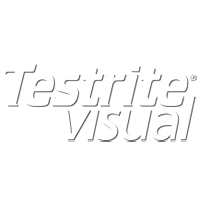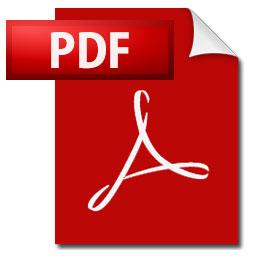
S2 Imaging Takes A Look At Image File Types: Vector Vs. Raster
Whatever you’re having printed—brochures, vehicle graphics, signs, banners—Portland, OR printers will probably ask you the same question: “Is it a vector file?”
This strange sounding question is an important query for printing quality. Vector file formats are generally superior for large-scale printing. To understand why, let’s contrast vector files with their pixilated counterparts, raster files.
Raster Files are images made up of thousands of tiny dots or pixels. Each device has its own pixel resolution. For instance, most computer monitors are capable of producing 72 dpi, or 72 Dots Per Inch. Images prepared for the web need to meet this resolution level in order to look good online.
The problem arises when a raster file image must be scaled up or down. When a pixilated file is scaled up, it tends to look choppy and digital. Each pixel must be enlarged, or new pixels must be added, resulting in a low quality image. In other words, it’s very difficult to enlarge or reduce raster files without a major loss of image quality.That is why we recommend you don’t pull images from the web.
Raster File Types include .jpg, .gif, .png, and .tif.
Best Uses for Raster Files: Output files for the web, printing small images, and large scale printing if the dpi matches the printing size. Photo editing programs such as Adobe Photoshop also tend to use Raster files, as they offer richer details when at the proper size and dpi.
Vector Files, in contrast, are made up of mathematical equations, rather that pixels. Think of an impressionist masterpiece—that kind of painting would be a raster file. If you enlarge the painting, or step closer toward it, you’ll see how it breaks down into many little brush strokes (or pixels, in the case of digital files). However, a vector file is more like an Escher drawing—you can zoom in and see more detail without loss of quality. (Another similarity: entire books have been written about how Escher used mathematic patterns to create his artwork.) Vector files are created using geometry. The computer program places points in space, and then connects the dots. This allows vector files to be quickly increased or reduced in size with no loss of image quality.
Vector File Types include .ai, .eps, .svg, and.pdf, although it is possible to create a .pdf as a vector or a raster file.
Best Uses for Vector Files: Source files for the web, source files for printers, company logo that you plan to use in many different sizes, drawing programs such as Adobe Illustrator
Because vector files may be easily scaled up with no loss in quality, most printers prefer them. Whether you’re creating retail signage, a menu board, or a vehicle graphic, chances are you will need to scale up an image or two, and vector file formats are an ideal way to do so. Here at S2 Imaging, we require prepared artwork to be at 180 dpi or higher at the finished print size. When working with you to create your next piece of signage, we accept vector files in .pdf, .eps, .ai, and .psd formats. Read more about our file preparation guidelines here.